3DViewStation
CAD viewer (2D / 3D)
Kisters 3DViewStation is a viewer for more than 70 file formats!
3D CAD model, 2D CAD drawing, Office document or image:
With 3DViewStation you visualise and analyse different files - such as CATIA, DWG, EXCEL, SIEMENS NX, STEP, STP - with one software.
Kisters 3DViewStation
Test the software 30 days free of charge
CAD viewing and analysis
3DViewStation: One viewer for all file formats
- 3D viewer
- 2D viewer
- CAD viewer
- Webviewer
2D / 3D CAD viewer
1 Viewer for (almost) all file formats
Kisters' powerful viewer offers users over 180 interactive functions with a simple and intuitive user interface.
The 3DViewStation includes viewers for almost all file formats (2D / 3D), such as:
- CATIA
- DXF
- EXCEL
- RHINO
- SOLID EDGE
- STEP
- TIFF
- CREO
- DWG
- INVENTOR
- SIEMENS NX
- SOLIDWORKS
- STP
- …
3DViewStation
Software in Action
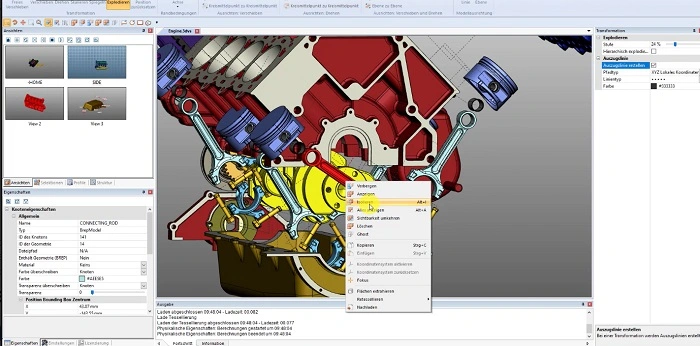
CAD viewer (2D / 3D)
Now the software 3DViewStation Test the software with full functionality for 30 days free of charge!
Why 3DViewStation?
Easily view, measure, analyse and comment on engineering data.
User-friendly software
Thanks to a clear and intuitive user interface, Kisters is 3DViewStation suitable for all user groups.
The various software solutions from the 3DViewStation product family offer the ideal solution for every application.
Our excellent support team will be happy to assist you personally with the implementation of the software or in case you have any further questions.
1 Viewer for all file formats
With the 3DViewStation Visualise and analyse different file formats with one software.
Import 3D files such as CATIA, CREO, INVENTOR, SOLID EDGE, SOLIDWORKS, STEP or 2D files such as DWG, DXF or EXCEL.
Export 3D data, such as 3D PDF, ACIS, IGES or STEP EXCHANGE or 2D data, such as 2D PDF, DXF, JPG or PNG.
Short loading times, even for large assemblies
Even with complex data, the CAD viewer shows 3DViewStation short loading times - mobile or on desktop.
Even large models with hundred thousands of components load within a few seconds.
Check our promise and download the free trial version now!
Software for mobile devices and web
In addition to the software for desktop PCs, the powerful viewer 3DViewStation is also available for mobile devices - such as laptop, tablet and smartphone - and as a browser-only solution.
The right software solution for every user:
- WebViewer
- VisShare
- Desktop
About 3000 satisfied customers with more than 150000 installations are a testament to our expertise in 2D and 3D CAD viewers.
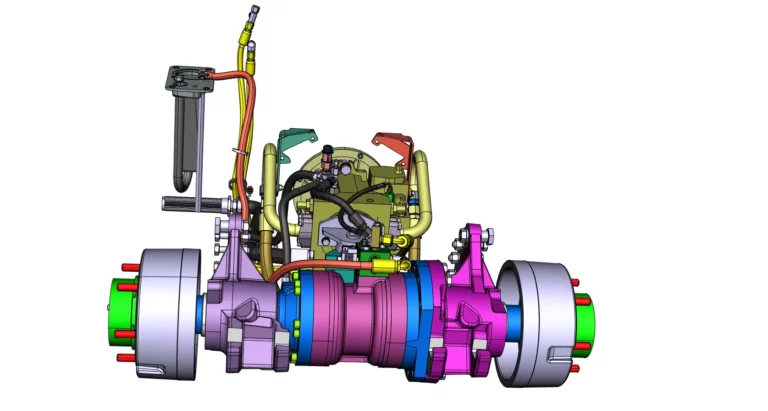
CAD data: Visualise, analyse and convert
3DViewStation: The right 2D and 3D CAD viewer for (almost) all formats
The 3DViewStation viewer facilitates data exchange within the company, with customers or suppliers. The software makes it possible to share even complex CAD data securely with internal and external persons. With the viewer, 2D or 3D models can be visualised, analysed or exported in another file format - without the need to purchase a CAD software.
Use the Viewer to import 3D files, such as
- CATIA
- CREO
- INVENTOR
- RHINO
- SIEMENS NX
- SOLID EDGE
- SOLIDWORKS
- STEP
- STL
- …
Use the Viewer to export 3D files, such as
- 3D PDF
- ACIS
- IGES
- STEP EXCHANGE
- …
Use the viewer to import 2D files, such as
- DWG
- DXF
- EXCEL
- HPGL
- POWERPOINT
- PROE
- WORD
- TIFF
- …
Use the viewer to export 2D files, such as
- 2D PDF
- DXF
- JPG
- PNG
- …
Your file format is not listed? In the overview linked here we've listed all supported file formats of the 3DViewStation product family. listed.
High-performance CAD viewer
With 3DViewStation you can load, view and analyse CAD data very quickly.
High Performance CAD viewer
- 2D CAD data
- 3D CAD data
- Microsoft Office files
- PLM files
The 3DViewStation loads even the largest assemblies in seconds!
- 1 second loading time (3DVS)
Aircraft assembly line, 125,000 parts
- 15 seconds loading time (3DVS)
Passenger ship, 10 million parts
Clear user interface
- Modern, intuitive operation
- Add CAD data via drag & drop
The multi-CAD viewer from Kisters is easy to use and is based on the familiar Microsoft Office products in terms of usability and design.
In addition to the standard functions, 3DViewStation 3DViewStation provides many advanced tools for Digital Mock-up (DMU).
Automation & Integration
- Full application programming interface (API)
- Extension with plug-ins possible
The desktop version of 3DViewStation 3DViewStation not only works as a "stand alone", it can also be integrated into any leading systems thanks to API.
Plug-ins additionally offer the possibility to customise the software according to individual needs.
Views for CAD models
- Exploded view
- Fly Through Animation
- Skybox rotations (all-round image)
- Photorealistic rendering
- Scaling and animation
- PreViews
- ...
For presentations and meetings you can use a series of views. You can activate these views individually, change them or play them animated like a simulation. It's as easy as a 3D PowerPoint.
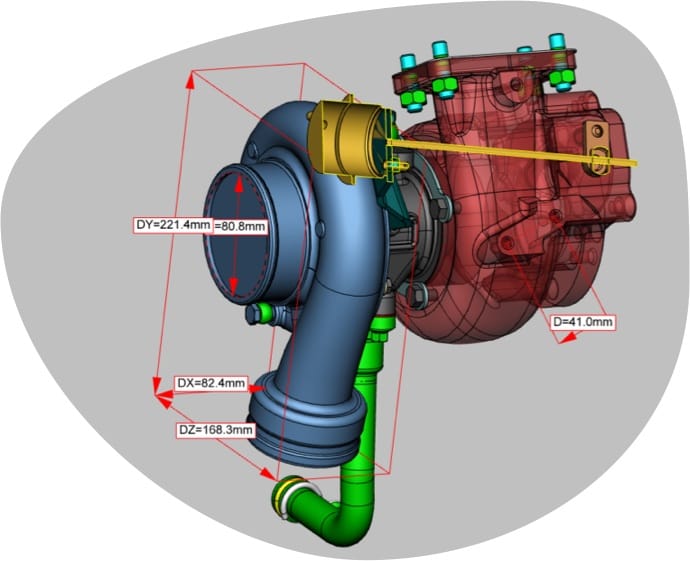
Kisters 3DViewStation
The fast, easy-to-use CAD viewer offers the right solution for every use case.
Whether desktop PC, notebook, tablet or just a smartphone, 3DViewStation is your viewer for 2D and 3D CAD data. Also available as WebViewer!
Desktop Version - 3DViewStation
The 2D and 3D CAD viewer for desktop is installed on your local PC and can visualise over 60 data formats.
WebViewer - 3DViewStation
As powerful as the desktop version, but available everywhere! No installation is required to use the WebViewer, an HTML5-capable browser is all you need!
The WebViewer runs under Windows, Android, iOS, MacOS or Linux and can be used on various (mobile) devices, such as laptop, PC, tablet and smartphone.
Kisters VisShare
VisShare is the ideal software solution for smooth online collaboration! The CAD viewer can be used at any time, regardless of location, as a pure browser solution - without client installation. CAD data can also be shared securely with external persons, such as suppliers.
CAD viewer
Now 3DViewStation Test 30 days free of charge!
Digital Mockup (DMU)
The 3D CAD viewer from Kisters offers true multi-CAD and Digital Mockup (DMU).
True multi-CAD and DMU
Digital Mockup (DMU)
- Load different CAD data (2D / 3D) from different CAD systems together in one scene without converting them into a common data format before.
- Simply add CAD data to a model from various CAD systems via drag & drop. added to a model.
- Use boxing and zoning functions to quickly select and isolate objects for further editing,
- A collision analysis (clash) can be used to calculate interference contours, collision volumes and penetration depths.
Know-How Protection /
IP Protection (IPP)
When using the viewer no 3D objects are transferred to the end device. Geometries are not passed on in file form.
With 3DViewStation you have the possibility to share CAD data securely with other people.
- Invisible parts can be removed automatically
- Geometries can be inconspicuously alienated with the software
- No geometries are stored on the end device
Analysis tools
- Measuring, cutting, dimensioning
- Insert text annotations
- Filter objects
- 2D and 3D comparison function
- Analysis of the demoulding angle
- Calculation of the projected area
- ...
Distances between assemblies can be checked by distance band analysis (clearance).
Wall thickness, draft angle and undercut analyses, as well as drill hole and feature recognition, help to identify production problems quickly.
Bill of materials (BOM)
Create 3D model
With 3DViewStation, you can easily create a Bill Of Materials (BOM) from a 2D or 3D model. Bill of materials (BOM) called.
A list of the used components can be displayed via the navigation point "parts list". The BOM-list can be generated for a complete model or only for individual components. It can be exported as a CSV file.
- The BOM function provides interactive and automatic ID generation for individual components.
One viewer for many use cases
The CAD viewer even loads large assemblies in seconds.
Whether you need to check CAD data, analyse it, export it to another file format or just read it: With 3DViewStation you have the right software solution!
Change-
management
Technical
Documentation
Production
preparation
Documentation
Parts catalogue
Marketing
Software Training
3DViewStation
Whether you search for a basic training or an advanced training for Kisters 3DViewStation - we will be happy to bring you up to date!
Current trainings for 3DViewStation
- Basic training
- Advanced training
- Individual training
- Online training

Prices for the CAD viewer
3DViewStation
Customised 3DViewStation solutions are available from €1,199 (net, plus VAT)
We would be happy to create a offer tailored to your requirements. So you don't pay for features you don't need!
Trial version
0 € / 30 days
Test the full functionality of the Viewer 30 days free of charge!
We are here for you
You would like to order the 3DViewStation or you still have questions?
Call
+49 7152 9453 - 0
Coming by
K2D-KeyToData GmbH
Berliner Straße 31
71229 Leonberg
Germany
Business hours
Monday to Friday:
8:00 - 17:00
Contact form
FAQ - CAD viewer
3DViewStation
Answers to frequently asked questions about 3DViewStation
What are the system requirements for using the software?
Minimum system requirements:
– Windows 8.1 or higher, 64-Bit
– Processor with SSE 4 support
- 4 GB RAM
– 2 GB hard drive space
– Integrated or dedicated graphics card with DirectX 10.1 or higher. Software-side CPU rendering is possible
– Virtual machines are only allowed with network licenses (floating).
Which formats can be imported with the viewer 3DViewStation?
Import 3D files 3D PDF | Import 2D files 2D PDF |
Your file format is not listed? In the overview linked here we've listed all supported file formats of the 3DViewStation product family. listed.
Which formats can be exported with 3DViewStation?
Export 3D files 3D PDF | Export 2D files MP |
Your file format is not listed? In the overview linked here we've listed all supported file formats of the 3DViewStation product family. listed.
Is the user interface of the software available in different languages?
Yes, the interface and the user tutorial is available in eight languages. The default language is selected during the installation, but all languages are installed and can be changed afterwards.
The following languages are available:
- Chinese
- German
- English
- French
- Italian
- Japanese
- Korean
- Spanish
Can the surface of the 3DViewStation be adjusted or reduced?
Yes, these and many other adjustments to your own requirements are possible.
Can color notations be changed, e.g. to RGB or Hexadecimal?
Yes, it is possible to change the colour notations to RGB or Hexadecimal. The Kisters viewer is very flexible and allows - if necessary - many further individual adjustments.
Download now the free trial version! 3DViewStation down and just try it out!
Can default settings and user profiles be stored?
Yes, 3DViewStation 3DViewStation allows you to store company-specific and user-specific settings and profiles. The entire range of setting options is documented in the online documentation of the 3DViewStation for Desktop.
Can I test 3DViewStation in advance?
Yes, you can test 3DViewStation free of charge for 30 days with the full range of functions! Test 3DViewStation now..
If you have purchased a licence in the meantime, no new installation is necessary. You can simply import your licence file. The trial version corresponds to the possibilities of a full version.
What's the price for 3DViewStation?
You can get 3DViewStation from 1,199 € (net prices plus statuary VAT).
Just contact us if you are interested in the 3DViewStation!
We would be happy to send you an individual offer for the viewer and discuss with you - on request - all variants and possibilities.
How is 3DViewStation licensed?
You can license 3DViewStation either as a node locked license or via your own license server (floating).
Do I need a new software licence to install a new version?
The software licence file contains a date on which your software maintenance for the 3DViewStation Desktop expires. Any 3DViewStation version released before this date can be used with this licence file.
Tip: To ensure that the 3DViewStation is always up to date, we recommend keeping the maintenance contract for the software active and extending it accordingly.
Do I have to activate the software again for maintenance extensions?
No, your software licence for 3DViewStation 3DViewStation is automatically updated via the Internet. However, at the earliest after the "old" maintenance date has been reached.
Does the 3DViewStation also run under macOS and Linux?
3DViewStation Desktop is a native Windows application. It can also be used under macOS via Parallels or under Linux via Wine.
The 3DViewStation WebViewer is the browser-based output of the 3DViewStation and only requires an HTML5-capable browser. Thus, the 3DViewStation WebViewer also supports mobile operating systems and is executable on Windows, Android, iOS, MacOS or Linux.
Does KeyToData offer trainings for 3DViewStation?
Basic / Advanced Training
3DViewStation
We offer training courses on the Viewer for every level of knowledge. These last approx. 4 hours and take place at our branch in Leonberg (near Stuttgart).
Individual training
3DViewStation
We are also happy to provide individual trainings for you. The topics are tailored to your needs and questions. The trainings can take place at our location in Leonberg or at your company.
Online training
3DViewStation
With an online training courses you can get the most out of your 3DViewStation training. You avoid long travel times and high travel costs.
Simply contact us and we will discuss together what is the best training option for your needs!
Knowledge Base: Detailed help articles & support for 3DViewStation.